Remote access to your Android phone can be helpful for various purposes, such as troubleshooting, accessing files, or controlling your device from a distance. There are several methods to achieve remote access on your Android device, but it’s essential to be cautious when granting remote access, as it can potentially pose security risks. Here are a few methods to remotely access your Android phone:
- Google’s Find My Device:
- If you have a Google account linked to your Android device, you can use the “Find My Device” feature. This allows you to locate your device, lock it, or erase data remotely.
- You can access it by visiting the “Find My Device” website (https://www.google.com/android/find) on a computer and logging in with your Google account credentials.
- Screen Mirroring Apps:
- There are several apps available that allow you to mirror your Android device’s screen to another device, such as a computer. Popular options include TeamViewer, AnyDesk, and Vysor.
- Install one of these apps on your Android device and the device you want to mirror to. Follow the app’s instructions to set up the connection.
- Remote Desktop Apps:
- You can use remote desktop apps like Chrome Remote Desktop or Microsoft Remote Desktop to access your Android device from a computer.
- Install the app on your Android device and set up the connection following the app’s guidelines.
- Built-in Device Manufacturer Tools:
- Some Android device manufacturers offer their own remote access or screen mirroring solutions. For example, Samsung devices have the “Samsung Flow” feature for remote access.
- Check your device’s settings and manufacturer-specific apps for any built-in remote access options.
- Third-party Remote Access Apps:
- There are third-party apps like TeamViewer, AnyDesk, and AirDroid that provide remote access capabilities. You can install these apps on your Android device and the remote device, then follow the app’s instructions to set up the connection.
- Rooted Devices (Advanced):
- Rooting your Android device can provide more control and flexibility for remote access, but it’s a complex process and may void your warranty. Once rooted, you can use advanced apps like Droid VNC Server for remote control.
Please be cautious when allowing remote access to your device, and only grant access to trusted individuals or services. Always use strong, unique passwords for remote access apps and consider the security implications of granting remote control to your device. Additionally, be aware of the privacy and security risks associated with remote access, and make sure to keep your device’s software and security features up to date.
Read More : Android Operating System: Unraveling the Tapestry of Smartphone OS History
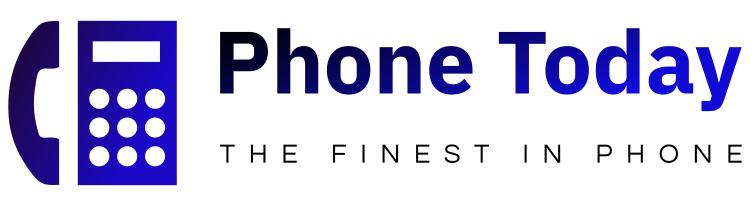

More Stories
How to Choose the Best Streaming Device for You
How to Justify Upgrading Your Business Mobiles to Senior Management
Enhance Your Binge-Watching with Advanced Streaming Devices