Smart speakers have become a staple in many homes, offering a blend of convenience, entertainment, and connectivity. Whether you’re a new user or a seasoned pro, there are always new ways to optimize your experience. Here are some Tips and Tricks to Get the Most Out of Your Smart Speaker.
Customize Your Voice Assistant
Personalizing your smart speaker’s settings can significantly enhance its functionality.
- Change the Wake Word: Many smart speakers allow you to customize the wake word. For instance, instead of “Alexa,” you can choose “Echo” or “Computer.” This is particularly useful if multiple devices respond to the same command.
- Voice Profiles: Set up voice profiles for different members of your household. This way, the smart speaker can provide personalized responses based on who is speaking. It can differentiate between voices to tailor music recommendations, calendar updates, and more.
- Language Settings: If you’re bilingual or learning a new language, adjust the language settings to switch between languages seamlessly. This can be a fun and practical way to practice new linguistic skills.
Enhance Audio Quality
Improving the sound quality of your smart speaker can elevate your listening experience.
- Equalizer Settings: Use the equalizer settings in the companion app to adjust the bass, midrange, and treble according to your preferences. Each room in your house might require different settings based on acoustics.
- Stereo Pairing: If you have more than one smart speaker, consider pairing them for stereo sound. This setup can provide a richer and more immersive audio experience, ideal for listening to music or watching movies.
- Bluetooth Connectivity: Use your smart speaker as a Bluetooth speaker. Pair it with your phone, tablet, or computer to stream audio directly. This feature is handy for playing media that isn’t supported by the speaker’s native apps.
Master Smart Home Integration
Your smart speaker can be the central hub of your smart home ecosystem.
- Device Groups: Create groups for your smart devices. For example, you can group all the lights in your living room together, allowing you to control them with a single command. “Turn off living room lights” becomes an efficient and effective way to manage your home’s lighting.
- Automations and Routines: Set up automations that trigger multiple actions simultaneously. For instance, a “Goodnight” routine could turn off all the lights, lock the doors, and lower the thermostat. These routines save time and simplify your daily schedule.
- Intercom Functionality: Use the drop-in or broadcast features to communicate with other smart speakers in your home. This is especially useful in larger homes where shouting to get someone’s attention isn’t practical.
Explore Entertainment Options
Maximize the entertainment value of your smart speaker.
- Streaming Services: Connect your smart speaker to multiple streaming services. Whether it’s Spotify, Apple Music, or Amazon Music, having a variety of options ensures you always have access to your favorite tunes.
- Podcasts and Audiobooks: Your smart speaker can also play podcasts and audiobooks. Simply ask it to play your favorite podcast or continue where you left off in your audiobook.
- Games and Trivia: Engage in interactive games and trivia. Many smart speakers offer a range of games that are fun for both kids and adults. These can be great for family game nights or passing the time.
Utilize Productivity Features
Smart speakers can help keep you organized and productive.
- Calendar Integration: Sync your calendar with your smart speaker to get daily reminders and schedule updates. You can ask your device about your agenda for the day and receive verbal reminders for important events.
- Shopping Lists: Create and manage shopping lists. As you think of items you need, simply tell your smart speaker to add them to your list. You can access this list from your phone when you’re at the store.
- To-Do Lists and Reminders: Use your smart speaker to set up to-do lists and reminders. This feature ensures you never miss an important task or appointment.
Enhance Security
Leverage your smart speaker for added home security.
- Security Alerts: Integrate your smart speaker with your home security system. It can alert you to motion detection, doorbell rings, or other security events. You can also use voice commands to check the status of your security system.
- Guard Mode: Some smart speakers have a guard mode that listens for sounds like breaking glass or alarms. This feature adds an extra layer of security when you’re away from home.
- Smart Locks and Cameras: Control smart locks and security cameras with your voice. You can lock or unlock doors and view live feeds from your cameras through connected devices.
Fun and Unexpected Uses
There are plenty of fun and quirky ways to use your smart speaker.
- Voice-Controlled Art: Use your smart speaker to control smart art displays that change based on your preferences or mood. It’s a unique way to keep your living space dynamic and interesting.
- Cooking Companion: Ask your smart speaker for recipes, measurement conversions, and cooking tips. It can also set multiple timers, so you can keep track of different dishes simultaneously.
- Daily Affirmations and Meditation: Use your smart speaker to play daily affirmations or guided meditation sessions. This can be a great way to start your day on a positive note or wind down in the evening.
Conclusion
These Tips and Tricks to Get the Most Out of Your Smart Speaker can transform how you interact with technology in your daily life. By customizing settings, enhancing audio quality, mastering smart home integration, exploring entertainment options, utilizing productivity features, enhancing security, and finding fun uses, you can fully unlock the potential of your smart speaker. Embrace these tips to enjoy a more connected, convenient, and enjoyable living experience.
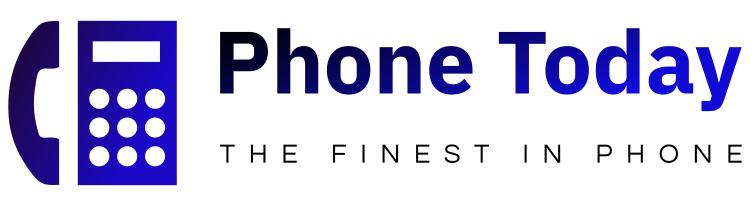

More Stories
Smart Speakers: Redefining Accessibility for Everyone
Smart Speakers for Hands-Free Entertainment
The Green Side of Smart Speakers: Eco-Friendly Benefits